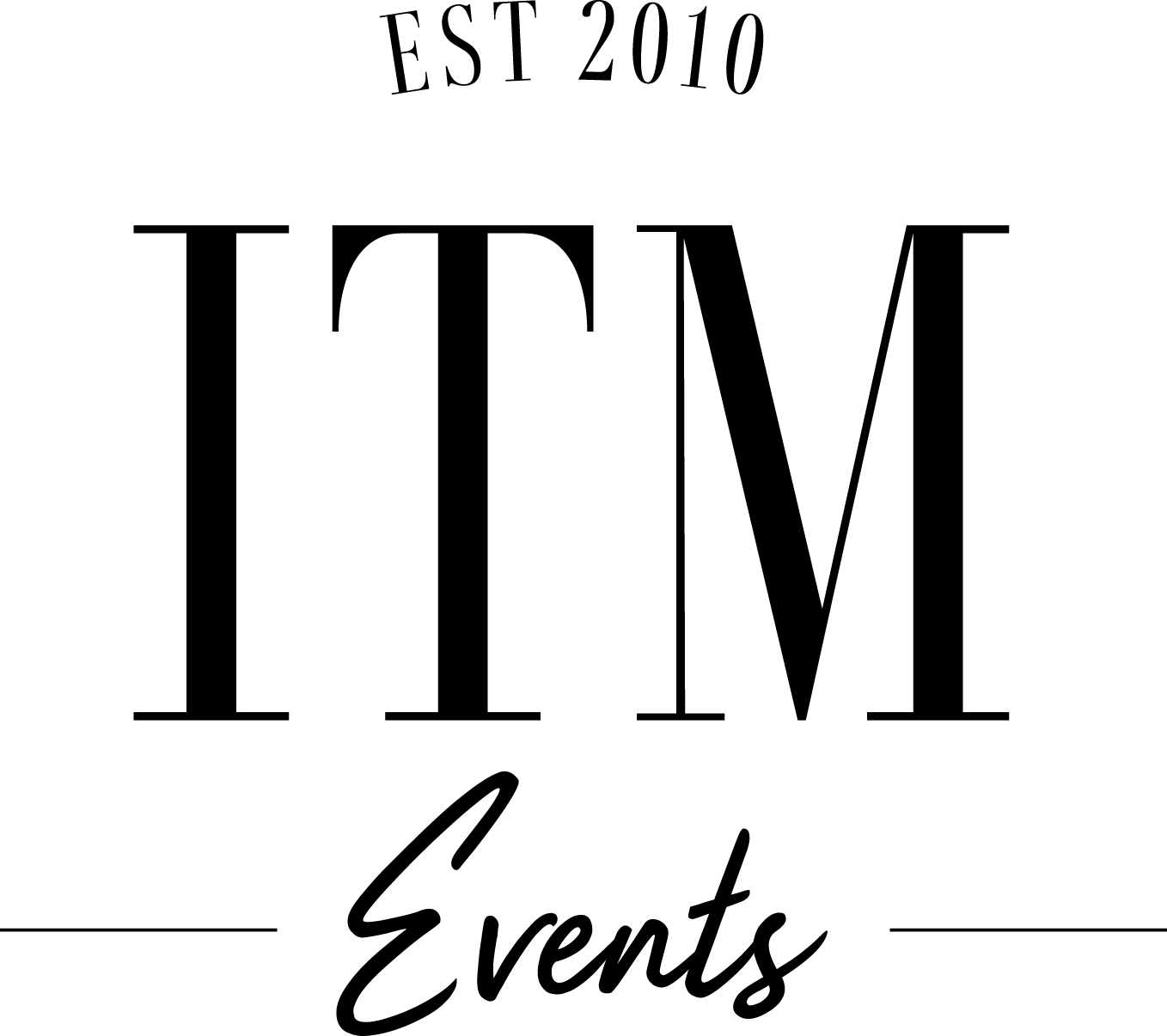How To Optimize Ticket Sales With Eventbrite
Let me paint you a picture.
Have you ever heard of an event and been so excited about it? You’ve gone ahead and created an image in your head about what it may look like? So, you do a quick google search for “Latte art workshop near me” and find yourself on an Eventbrite page…only to be extremely and utterly disappointed. OH NO WHAT A DISASTER!!
Your beautiful image of latte leaves and cozy café vibes have completely disappeared from your imagination! There are no pictures, not even extra details. Just title, price, and location. Your excitement: gone. At this point you’re probably questioning whether it’s legitimate or not. You exit the tab and forget all about the super cool event you were JUST interested in.

Cutting to the chase.

That, my friends, is why including your marketing and advertising skills in your ticket sales page is CRUCIAL as an event planner.
We put so much effort and stress into actually making the event happen, that sometimes we maybe forget about the small things. Which actually makes it or breaks it for some people. If they don’t see something eye-catching or read something interesting, they won’t budge. Why do you think I started this blog with a beautifully composed synopsis?
But really though… implementing your events theme can be as simple as adding colours, images, quotes, or even videos. These elements bring your marketing alive within your selling platform. Think of it like you are painting a mental picture for your audience.
STEP 1
Start off with a “call to action” or even just a tagline/slogan to get people hooked.
STEP 2
Use past event images or stock images that mirror the vibe you are going for. It breaks up your text and allows viewers to naturally navigate through your content.
STEP 3
Implement quotes. If you’re hosting a wellness event, find your favourite self-care quote and throw it in there. People love to read something that makes them feel inspired, so create that with a quote that makes sense with your event.
STEP 4
Use “we” and “you” terminology. It makes the viewers feel like they are a valued part of your event and allows them to really set themselves into the atmosphere you are creating.
STEP 5
Add colour! No one likes a boring white page. Don’t overdo it, but accentuate where it’s appropriate.
STEP 6
Break up your marketing description. If you separate your event information in between pictures or videos, it’ll fill up your sales page in no time. Make sure you break it up where it makes sense.
STEP 7
Lastly, use the text styles and fonts. Use the title, headings, bold, italic, underline! Use it sparingly, and use it right. This again, will break it up for the viewer, make it easier to read and overall more engaging.
Before you go, let’s talk banners.
The banner is the first thing viewers will see when they open your selling page. Oftentimes, I see just a plain image or a logo. This is BORING! Go onto Canva! If you haven’t already made an account, do it. It’s a lifesaver! Make a cute little poster banner with an image, some elements, your event theme, some attracting information, and voila! You’ve got yourself a banner that can be used in Eventbrite. This just elevates your page that much more and creates an engaging selling platform from the beginning.
Now that you’ve read about how to use those design and marketing skills, take a look at my YouTube video for a more in depth step by step guide on “How To Optimize Ticket Sales With Eventbrite”.
So, I guess this means you’re experts in Eventbrite now! Check out our blog to become experts in other topics.